Chances are, if you are hooked onto all that is happening on digital marketing Google Analytics 4 (GA4) would not be anything new to you. It is the newest sequel to the tech giant’s highly effective analytics platform, and if you are not to be swept away, you have to install the GA4 plugin on your site. But what makes GA4 unique in contrast with its precursor, Universal Analytics? How one goes about such? What steps should be taken to ensure smooth GA4 integration in the website while the whole process runs smoothly?
No need to upset! We have you in focus. In this blog, we'll lay out the method step by step, so that you, the developer, know almost everything to start and integrate GA4. By the time of the course, you’ll be equipped to compile essential info and boost digital campaigns.
Understanding GA4 and Why It Matters
Prior to starting the setup procedure, it's critical to comprehend what GA4 is and why it will revolutionize marketing and the company.
What is GA4?
The latest iteration of Google Analytics, known as GA4 (Google Analytics 4), was designed with privacy as a top priority and more complicated data collecting in mind. GA4 uses an approach that is more flexible and event-based than Universal Analytics, which mostly depends on session-based monitoring. This implies that you can more effectively monitor every interaction on your website, from clicks to form submissions.
GA4 is intended to provide you with enhanced insights on user behavior on several platforms, including website and app usage. Furthermore, machine learning is included into it to improve forecast accuracy and guide your decision-making.
Why GA4 is Important for SEO and Marketing
Gaining greater understanding of user behavior with GA4 may greatly enhance your marketing and SEO plans. You can make data-driven decisions that increase engagement and conversions by knowing how consumers engage with your content.
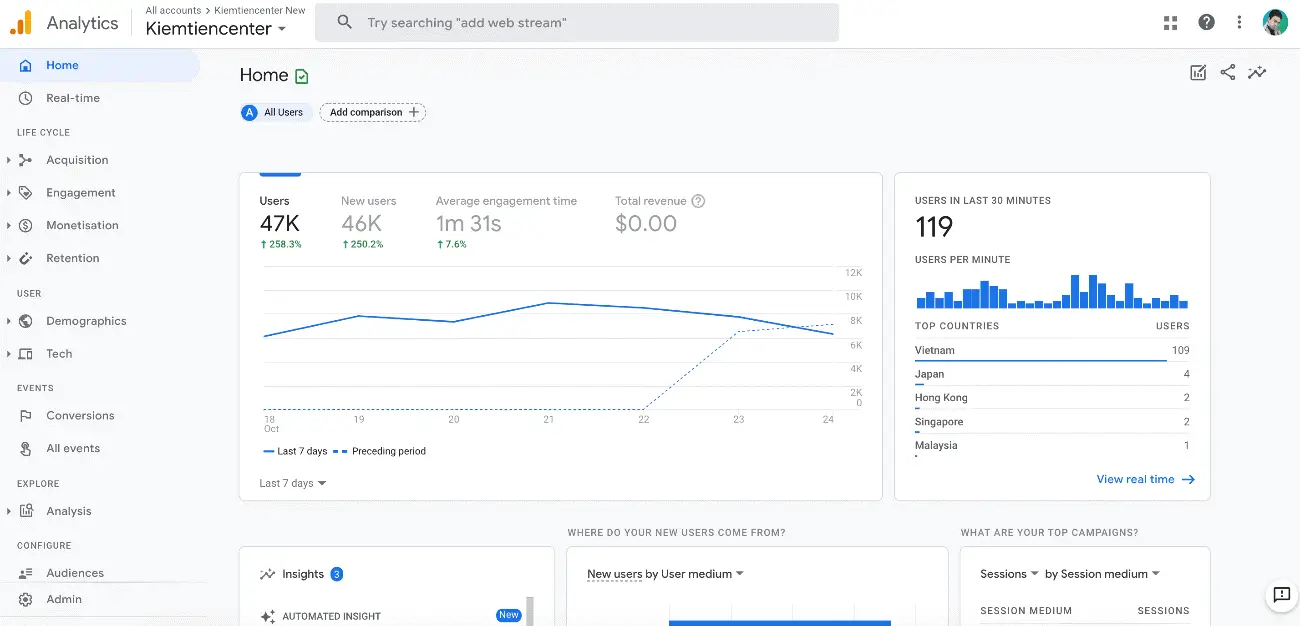
For instance, you can see which sites are working well and where visitors are leaving using GA4's sophisticated tracking features. With this sort of information, you may customize content to target geographical areas and user preferences, which is quite helpful for local SEO efforts. It makes sense to use GA4 if your company provides SEO services if you want to increase the total return on your marketing investment.
Getting Started with GA4 Integration
Now that you know how important GA4 is, let's get started on actually putting it up on your website.
Step 1: Create a GA4 Property
To begin your GA4 adventure, you must first establish a GA4 property under your Google Analytics account. The basis for all of your data collecting will be this attribute.
Once you’ve created your GA4 property, you’ll need to grab your unique tracking ID. You’ll use this ID to connect your website to GA4.
Step 2: Install the GA4 Tracking Code
Installing the GA4 tracking code on your website is the next step. This section is crucial for data collecting, therefore don't neglect the tracking code!
When utilizing a website builder such as Squarespace, Wix, or WordPress, adding the GA4 tracking ID doesn't need any technical knowledge. The majority of platforms have built-in solutions for Google Analytics installation.
If you are using a custom-built website, you will need to manually add the tracking code to the header of your website.
This is how you do it:
Once the tracking code is in place, Google Analytics will start collecting data from your website.
Setting Up Data Streams and Event Tracking
After successfully installing the GA4 tracking code, the next step is setting up data streams and event tracking. This will help you gain more detailed insights into user behavior.
Step 1: Add Data Streams
GA4 allows you to track data from various sources like websites, iOS apps, and Android apps. These data streams send information back to your GA4 property for analysis. To set up a data stream:
Once your data stream is created, you’ll begin collecting user interaction data from your website.
Step 2: Configure Event Tracking
One of the most exciting features of GA4 is its focus on event-based tracking. In GA4, events are user interactions, like page views, button clicks, or form submissions. Unlike Universal Analytics, where you had to set up custom events manually, GA4 automatically tracks several events out of the box.
Some common automatic events include:
In case of more target groups (such as purchase monitoring or newsletter signup), then the setting up of the custom events might be required. The custom events can be made using the "Events" area in your GA4 property, so that you are able to track the actions that are peculiar to the goals you have set in place for your business.
The Web and SEO Experts specialize in giving businesses the option of having custom event trackers that will allow them to get data that is more useful for improving their SEO strategies. Be it for converting from a landing page, registering on the customer list, or some other key interaction, during the operation, we carry on in helping you to enhance your skill.
Customizing Reports and Analyzing Data
When your GA4 configuration is finished, it's time to begin data analysis. GA4 provides a range of reporting capabilities that let you efficiently monitor and assess user behavior.
Step 1: Explore GA4’s Default Reports
GA4 comes with several default reports that give you insights into user engagement, traffic sources, and more. Some of the most useful default reports include:
- Real-time report: See who is currently on your website and what they are doing.
- Engagement report: Find out which pages are getting the most interaction.
- Acquisition report: Learn where your traffic is coming from (e.g., organic search, social media, direct traffic).
By regularly checking these reports, you can identify trends and make adjustments to improve your site’s performance.
Step 2: Create Custom Reports
The flexibility to design bespoke reports that are suited to your unique business requirements is one of GA4's strongest features. For instance, you could want to compile a report that monitors user behavior according to location if your goal is to enhance local SEO.
Here’s how to create a custom report:
Custom reports allow you to dig deeper into the data that matters most, giving you more control over your SEO strategy.
Step 3: Leverage Machine Learning Insights
GA4 has a ton of machine learning features that might provide you insights that you would not have otherwise recognized. Predictive analytics from GA4 can, for instance, indicate which users are most likely to quit your site or make a purchase in the future.
You may get an advantage in your marketing strategy by concentrating your efforts on people that have the highest conversion potential according to these machine learning insights. This can revolutionize the way companies that provide SEO services optimize client strategy.
Best Practices for Successful GA4 Integration
Now that you know how to set up and integrate GA4, let’s go over some best practices to ensure you’re getting the most out of your analytics.
Keep Your GA4 Property Separate from Universal Analytics
You should keep your GA4 property apart if you are currently using Universal Analytics. Even though Universal Analytics will soon become obsolete, having both open at the same time lets you compare data and become acquainted with GA4's updated UI.
Regularly Monitor and Adjust Your Tracking
Because GA4 is dynamic, it will change as Google rolls out new updates. To make sure you're getting all the data you require, make sure you routinely check your tracking settings. You might need to modify your event tracking and objectives as your firm grows to fit in with the new priorities.
At Web and SEO Experts, we advise auditing your GA4 configuration on a regular basis to ensure that it is constantly operating at peak efficiency for your company's requirements.
Integrate GA4 with Other Marketing Tools
The seamless integration of GA4 with other Google products, such as Google Search Console and Ads, facilitates the simple integration of your analytics data with your overall marketing plan. You may improve your ad campaigns using GA4 data and gain a more comprehensive understanding of your marketing efforts by connecting these accounts.
Conclusion: GA4 is the Future of Website Analytics
It is not an option; it is a must. The businesses which wish to be in the running in the rapidly changing landscape of the technological world must get GA4 into their website. The possibilities of GA4 are unlimited and among various innovations are advanced tracking, machine learning insights, and the concern for user privacy. This is perfect both for startups and corporates.
Whether you are a new user of Google Analytics installation or one that wants to improve your existing system, Web and SEO Experts are the right ones for you. We are experts in GA4 integration, you can be sure that your website will gather all the necessary data to hit your business target. Through our knowledge, you can achieve what you need to achieve, and among the things that you can achieve include improving your SEO strategy, and your online growth.
Want to hop onto the GA4 integration bandwagon now? Reach us at Web and SEO Experts immediately and get your GA4 installed and working now.